How to claim your virtual tickets on Ticketmaster:
If you haven’t gotten an email with your tickets and claim instructions, don’t worry!
1. Go to https://am.ticketmaster.com/kse/
2. Click the “sign in” button on the upper right-hand corner of the page.
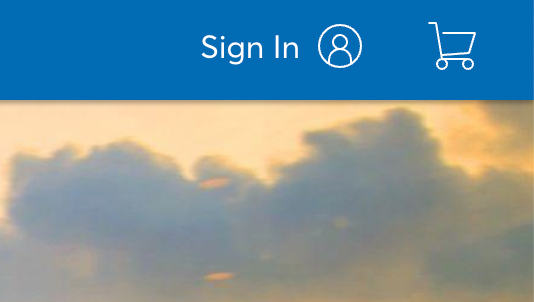
3. Click the “sign up” option at the bottom, left-hand corner of the sign-in window.
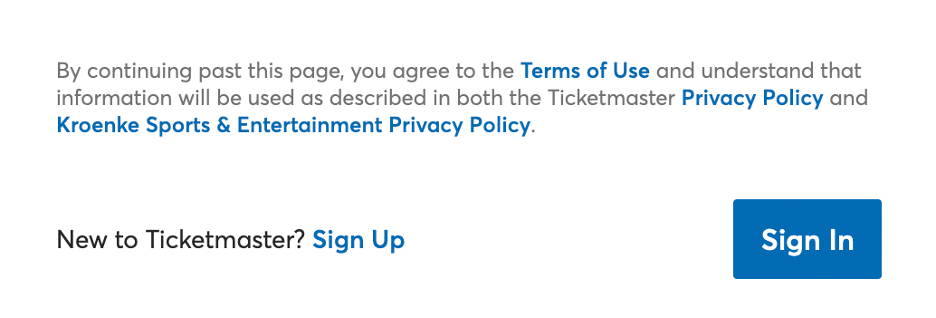
4. Make sure you use the same email you used when you won your tickets. (Creating an account is completely free.)
5. Click on the “Manage My Events” tab at the top of the page.

6. If tickets have been sent to you, there will be a window at the top of the screen informing you that someone has transferred tickets to you.
7. Click the “Accept” button on the right side of the window, and your tickets will be added to your account.
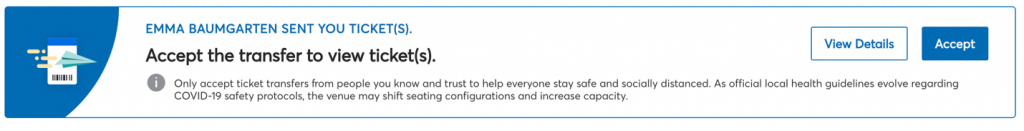
8. Congratulations! You now have your free tickets!
If you have any questions about tickets that have not yet been transferred, please email our Promotions Director, Rob Trigilio @ [email protected]
If you have any questions about tickets that HAVE been transferred, please refer to the Ticketmaster fan help page at the following link: https://help.ticketmaster.com/s/?language=en_US

